There are multiple ways to start tracking attributions with Steam Data Suite. The easiest way is by using the campaign assistant. This process will guide you through creating your first tracking link.
Create a campaign
From the Campaigns page click the Add Campaign button. On the next page select the game you want to create a campaign for, as well as a campaign goal and a name.
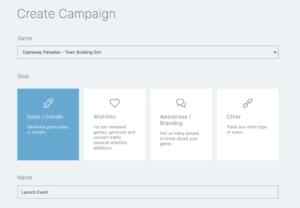
Scroll down and select which channels you would like to use. You can choose as many as you like. In case your preferred channel is not part of the list, you can choose Ads other, Other free channel, or Other own channel. Click on Save and continue.
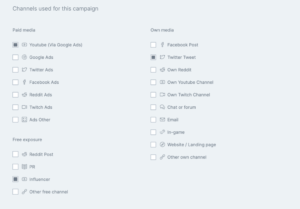
The next page shows the instructions to use the tracking link for each selected channel. The tracking link can now be used and will start to track clicks. When combined with the in-game tracking code the attribution tracking will function as well.
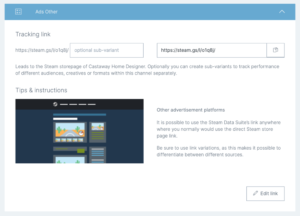
Appending text after the tracking link allows you to create sub-variants. This is an easy way to distinguish multiple creatives from each other. Another use case for sub-variants is that of influencers. Within the same campaign, you can use sub-variants to track attributions to different influencers by simply adding text (i.e. name of the influencer) after the tracking link.