V 4: Events, better predictions and navigation revamp
- December 12, 2023
- 3:30 pm
In our latest big update, we’ve focused on ‘events’. By looking at changes to your store page, visibility assets and campaigns in the same way as we did with discounts, we’ve made things much easier and more accurate.
Event system
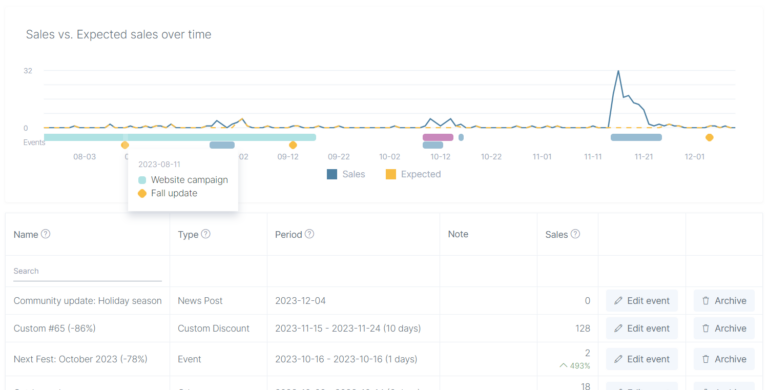
- More event types; Each event type is represented in graphs context by a distinct color.
- More events detected; Changes to your store page and visibility assets as well as significant campaigns are automatically created as ‘events’ of the corresponding type.
- New: Event overview; On the Events overview page you see all your events and their combined impact on your predicted baseline.
- More control over events; The new Events page allows you to add and edit everything for all types of events. In case of automatically generated events we show details about why it was created.
- Option to exclude events from calculations; With this setting you can make sure non-typical periods are excluded when calculating your baseline and uplift.
- Point-in-time events; Specific points in time like your release date or update news can now be added as events too.
- Allow ongoing events; You no longer need to specify an end date for an event. Handy if something is still ongoing.
Better, context aware, uplift and impact calculations
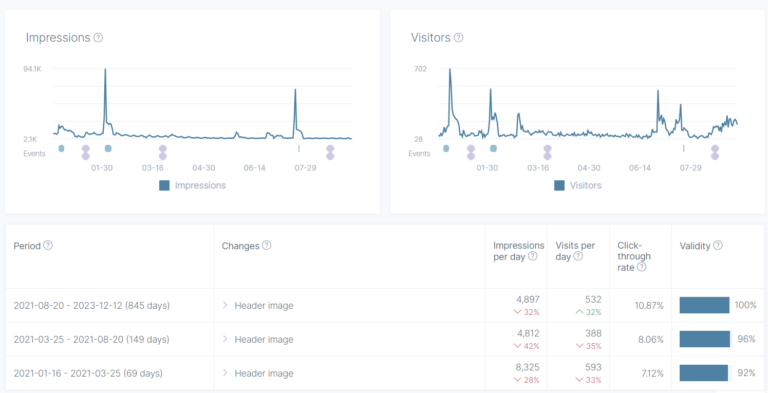
- Context aware uplift analysis; The uplift of events now takes other types of events into account, making the calculated baseline performance and uplift much more accurate.
- Context aware visibility- and store page experiments; When comparing KPI’s from before to after a change, periods with events are excluded for a cleaner comparison.
- Improved baseline calculation algorithm; It takes a bigger time frame into account, and calculates differently.
- ‘Validity’ metric changed; It now represents the probability that uplift (or drop) was caused by the event.
Renewed navigation
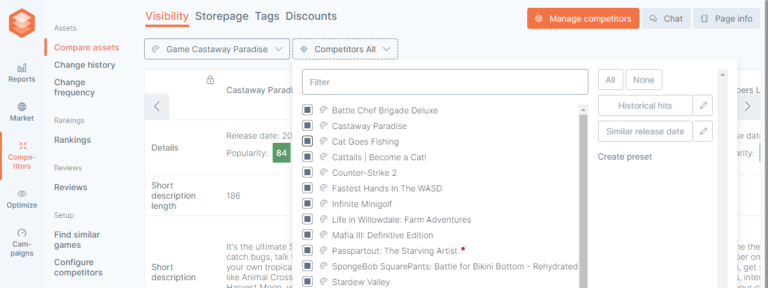
- Pages are grouped differently; Before we grouped them by theme, like ‘doing something with tags’, we found that this can be confusing. Now we put the similar solutions and dashboards side by side.
- New: sub-navigation; In some cases we combined multiple pages under one menu item. Sub-navigation at the top of the page allows you to switch between them. The result is a much cleaner and more logical interface .
- Updated look and feel; More elements are now our signature orange, they indicate where you are.
- New: Competitor Tag change history; See how your competitors changed their tags over time.
Other recently released features
Laying the groundwork for much more to come;
- Further fine tune the events, menu and UI.
- Build a forecasting feature to predict your own future performance.
- Improve the market sales, revenue and wishlist estimate accuracy.
- Expand which events are automatically detected to include Community updates, version releases, etc.
- Improve the loading times.
- Much more!