Review summary insights & browser
- October 9, 2023
- 12:56 pm
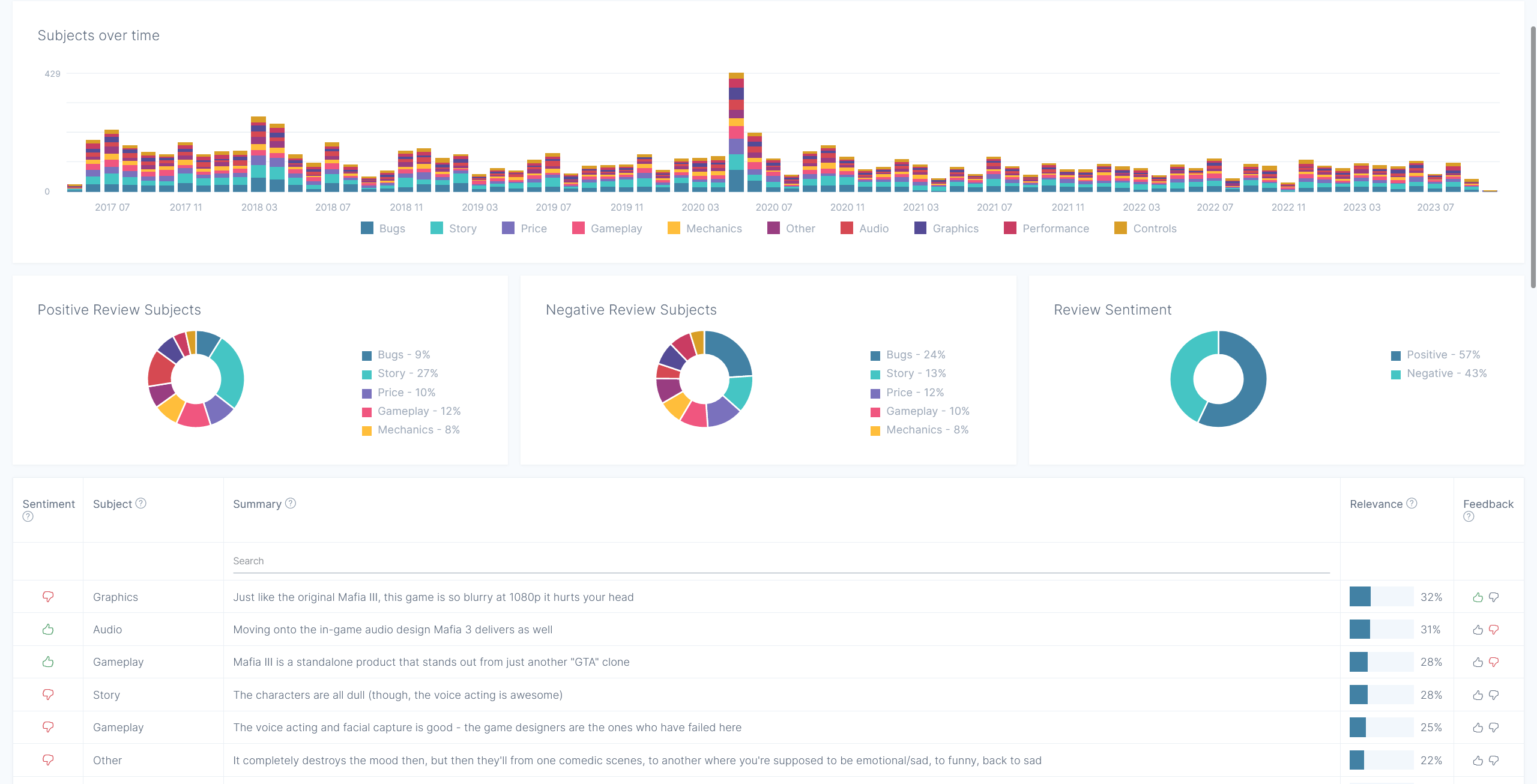
Efficiently understand what reviews of any Steam game are about without actually reading them, that’s what the new Review summary insights solution is about. Explore a glanceable overview of review topics, topics sentiment and theme or sort and filter through all reviews.
Early access
This feature is currently in early access, which means;
- It’s available for everybody with an SDS account.
- We are eager to hear feedback so we can make the feature even better for you. Please send your feedback to support@steamdatasuite.com.
- Data collection for the review feature is still in progress, we expect all data for all games to be available on October 16th 2023.
- There may be bugs, or long load times.
What's in the summary?
Individual sentences from reviews are grouped into topics. The topics are grouped in themes, such as audio quality, controls, and gameplay, but also by sentiment. Looking at the topics, themes and sentiment rather than individual reviews makes analyzing much easier. On the Summary report we do this in a few ways.
At the top of the page, you can see which themes are talked about over time. This enables you to pinpoint when players start talking about other themes, so you can see what causes that change.
Below this graph, some donut charts are shown. These charts reveal the positively and negatively discussed themes, allowing you to learn from a game’s strong and weak points.
Further down the page there’s a table where every row is a topic. These sentences are extracted directly from reviews and ordered by how relevant they are for the game. In the table you will also see the Theme for a topic and if it’s discussed positively or negatively. Browsing this will give you a quick overview of what exact topics people discuss in relation to the game, and how prevalent that topic is compared to others.
Lastly the table allows you to give us feedback on the sentence, how relevant it is and how it is classified. By doing this, you allow us to improve our systems and make these classifications more accurate.
What's on the browse page?
All reviews for a game, filterable and sortable in many ways. Look at reviews about a specific subject, in a specific language or written during a specific timeframe to identify issues and opportunities.
How to use the pages
At the very top of the page you can select what data will be shown on the page;
- The Game and Competitor filters allow you to select which game you will analyze. A game has to be configured as a competitor before you’re able to analyze it.
- Select the timeframe you want to focus your analysis on.
- Review sentiment allows you to exclusively focus on positive or negative topics.
How does it work under the hood?
Firstly, we collect all reviews on Steam. This gives us a large dataset to work with and allows you to analyze the reviews whenever you want.
Next, we apply a series of preprocessing steps to these reviews, breaking them down into individual sentences. This segmentation enables us to look at the individual topics in the reviews, since a review often touches on multiple aspects of a game.
Using our cutting-edge algorithm, we calculate what sentences best represent the review topics for a game. We also classify the topic and if it is about a positive or negative aspect of a game using machine learning techniques. This then gives a good overview of what is being talked about in reviews.
Good to know
At this time only reviews that are in English, 48% of all reviews, are included in the feature. In the future, we plan on translating the non-English reviews to get an even better overview of player’s opinions.