Steam Best Practices:
Long Description
- May 25, 2022
- 2:23 pm
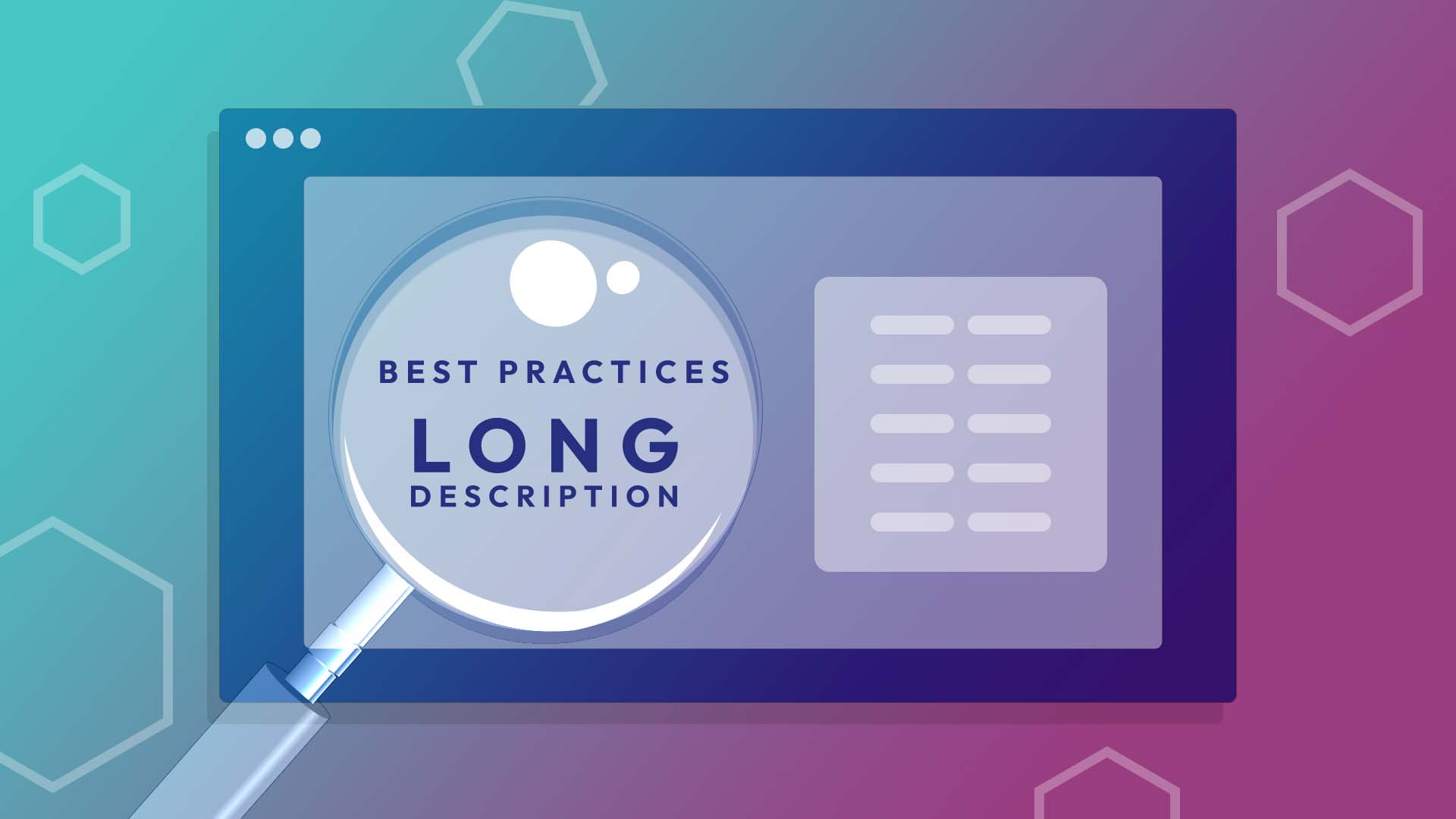
Describe your game like you would a story
As Michael Schade of Rockfish Games explained, playing video games is an escape from normal life, which is why it makes sense to frame your description like a story. This will help potential players to picture themselves in the setting of your game or to put themselves in the shoes of its protagonist. Those reading the long description are really looking for information that helps them understand how the game feels, information they can’t get from the short description or graphical assets.
Include as much valuable information before the fold as possible
If you write a long description, Steam will cut off parts of it and hide them behind a Read More button, especially when it contains a lot of screenshots. Therefore, try to be concise and include as much valuable information before the fold as possible. Many potential players will base their evaluation of your game on the readily readable parts of your description and might not bother to unfold it to read the rest. Our advise is to include only one graphical asset before the fold, sou you have enough space for your copy.
Include relevant keywords
Include relevant keywords based on your analysis of descriptions of competing games. This can greatly boost your games discoverability in the store. This is fairly straight forward: E.g. if your game has strong similarities with Among Us, implementing the keyword “among” in your game’s descriptions will help it rank higher when users search for Among Us. Make sure to not overuse this strategy though, as not to dilute your game’s originality.
Make sure your copy is not too genre-focused
Or too content focused for that matter. It’s important to find a healthy balance between accurately outlining the overarching genre and sub-genres of your game as well as describing its story and content in sufficient detail.
Divide your description by sub-heading
And use these headings to describe different elements of your game. That will make it much easier for readers to distinguish between them as well as to find specific aspects they could be looking for. Looking for a good example? Check out NEOVERSE’S store page.
Use animated GIFs
Animated GIFs in the description help players get an accurate picture of the setting and gameplay of your game. Make sure they sufficiently highlight certain important elements of your game such as its viewpoint and key visuals. As touched upon earlier, make sure to not include too many GIFs before the fold, so that crucial information won’t be hidden behind it.
Make it look good
Not only should the short description be very readable and elicit potential players excitement, but also look good. We don’t necessarily consider this a make or breaking point between a player’s decision to buy or not buy your game, but unstructured, messy looking descriptions won’t help either.
Credit:
Marie Dealessandri – gamesindustry.biz, Chris Zukowski – howtomarketagame.com, Pawel Miechowski – 11bit studios, Michael Schade – Rockfish Games, Tom Giardino – Valve