Control your Steam campaigns: UTM Templating & Link Overwrites
- December 19, 2023
- 12:21 pm
We’ve updated our campaigns attribution workflow to allow for more customization. Both in how your campaign parameters translate to UTM tags, as well as where the tracking links lead.
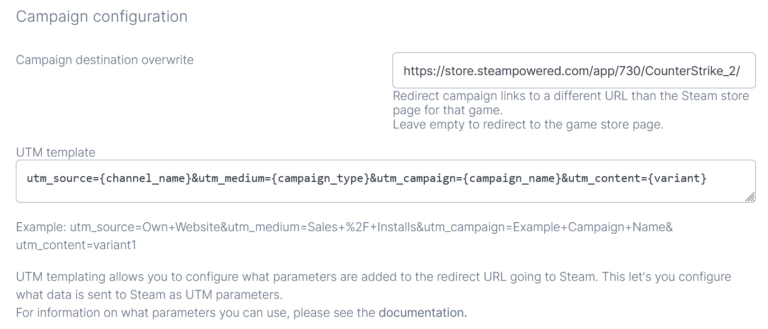
Advanced UTM Templates
- More flexibility; Instead of translating your campaign name, channel and variant info into UTM tags for you, we now allow you to customize how this is done. This makes sure all campaigns fit with the game- or company wide format that you use in your traffic reporting.
- Streamline campaigns; The format lets you define parameters, that are filled in with campaign specific information on a user click. See the documentation to learn more about the parameters you can use.
- Pass through your own parameters; Pass any custom parameter to your tracking link, and use it in the template however you like.
- Easily set up your UTM tags; While setting the UTM template, you see an example of what the UTM tags will look like when you use that template. This makes it easy to confirm the format is how you want it.
- Smart fallback; Campaign links will always land on the right store page, even if there is an issue with the UTM template. The default format remains what it was.
Control your Tracking link destination
- You decide where links lead; In principle we redirect to the Steam store page, but you can now overwrite the destination for the tracking links (steam.gs/xxxx) of your games.
- More control; Use this to your advantage, by redirecting to the exact version of the game you want.
- Less redirects; As a result clickers will be redirected less, and UTM tags are sure to reach your traffic reporting.
- Demo games support; Demo games don’t have their own store page. During the redirect we will now detect this and send users to the right page automatically.